PCLinuxOS is released as a live CD which also can be installed quite easily on to the hard disk. The latest version of this unique Linux distribution is 0.92 and the developers consider it still in the beta stage. Now don't jump the gun and start forming opinions about this distribution after seeing the word beta. At least wait till you read completely what I have to say before you decide for yourselves. I had written earlier that linux distributions are dime a dozen. But what distinguishes one from the other is their varying degree of user friendliness and support for non-free file formats.
PCLinuxOS is unique because the developers have paid great attention and have taken extra efforts to see that it meets the needs of a wide cross section of Linux users. What is more by giving it a default windowsXP like look and feel, it has tried to make even the hardcore windows users feel right at home.
As far as the software bundled with it is concerned, I think the developers have done a very good job of the same. The word Linux is synonymous with choice. And that is exactly what the hard working developers at PCLinuxOS have provided. For each task, be it graphics manipulation, chatting or audio & video, there are at least 2 choices of software and in most cases, more than two.
PCLinuxOS comes with its own graphical Control Center which makes configuring devices and settings child play for anybody. I was amazed by the user friendliness of this GUI tool. You can even configure a TV Card if you have one from this tool not to speak of other tasks like networking, setting up a firewall, setting up mount points, hardware and boot parameters .... in fact, you name a task, and there is a very good chance that you can do it via the PCLinuxOS control center.
Another very cool software bundled with this distribution - which I may dare say, I have not found in any other distribution I have used is a terminal (or is it a wrapper?) called YaKuake. The uniqueness of this tool is that once it is started, it resides in the background unseen by the user. And if you want access to a terminal, just pressing F12 key will magically drop down a command line shell for you to use (see figure below). The working of this tool has to be seen to be believed.
A taste of the software bundled with PCLinuxOS
- Audio and Video - Real Player 10.x, MPlayer (both command line and GUI), Timidity++, Xmms, Audacity...
- CD Burning - K3B and GnomeBaker
- Graphics - Gimp, gPhoto2 among lots of others.
- Terminals - Konsole, Xterm and YaKuake.
- Programming - Qt3 Designer, Umbrello, IDLE, GDB, ...
- Text Editors - Kate, KEdit, Kwrite, Vim ...
- Office Suite - KOffice (It doesn't have OpenOffice.org though).
- Finance Software - KMyMoney
Fig: PCLinuxOS Hard disk Installation dialog box
Fig: Partition your hard disk using Disk Drake partitioning tool.
Fig: PCLinuxOS Control Center
Fig: Yakuake integrates the shell with the desktop
Advantages of PCLinuxOS
- Out of the box support for MP3, Quicktime and Microsoft wmv media formats which is a huge plus for this distribution.
- Windows users or would be converts will feel right at home using this Linux distribution because the developers have given it a default WindowsXP look and feel to it.
- All software are categorized neatly according to their functions. For example, all editors are grouped together in the start menu, which makes it easier for a lay person to navigate the menu and find what he is looking for with ease.
- A very good GUI front-end to aid the installation of the OS on to the hard disk which even a newbie can use without any difficulty.
- Support for NVIDIA graphics cards.
Since PCLinuxOS is built using the base of Mandrake (now Mandriva), it includes some of the polished tools found in Mandriva like Hard Drake - a hardware configuration tool and Disk Drake - a GUI for partitioning your hard disk.
End note
After trying out PCLinuxOS, I have included this wonderful Linux distribution in my list of Linux OSes I would recommend to newbies and power users alike. I am certainly impressed by its structure, stability and the choice of software bundled with it. Not to mention its out of the box support for proprietary file formats.



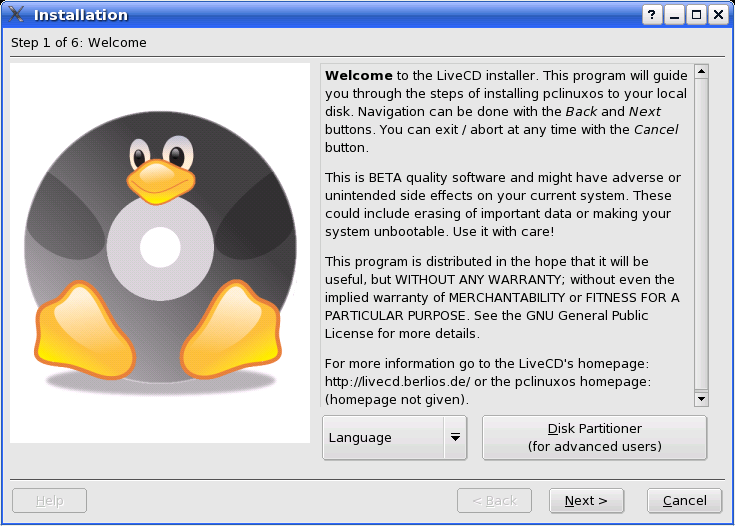
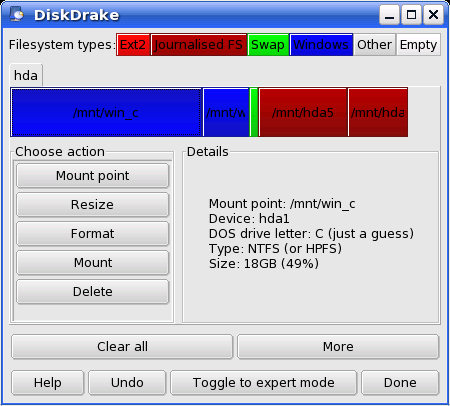
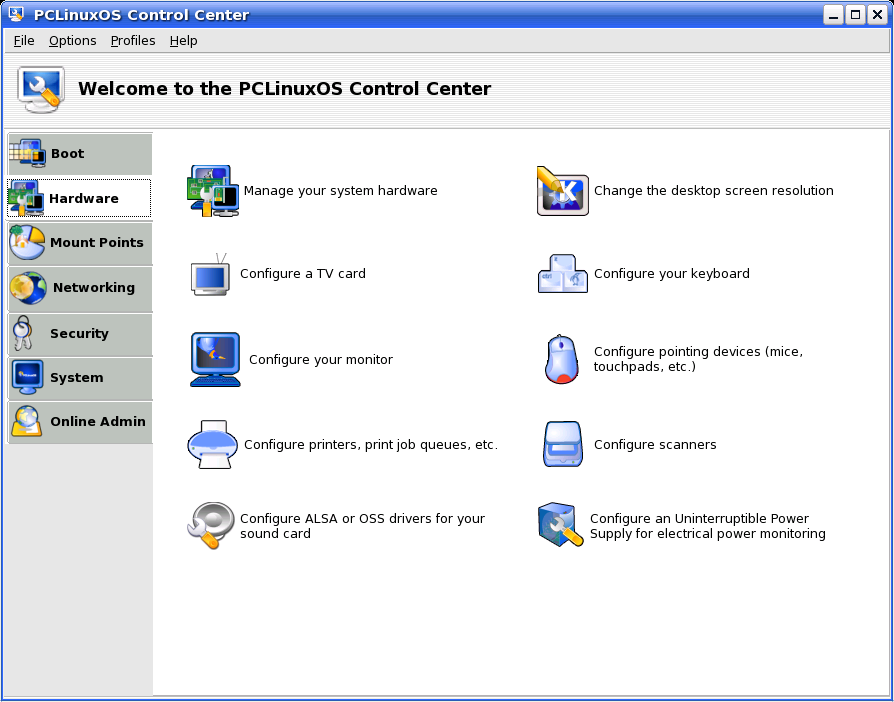
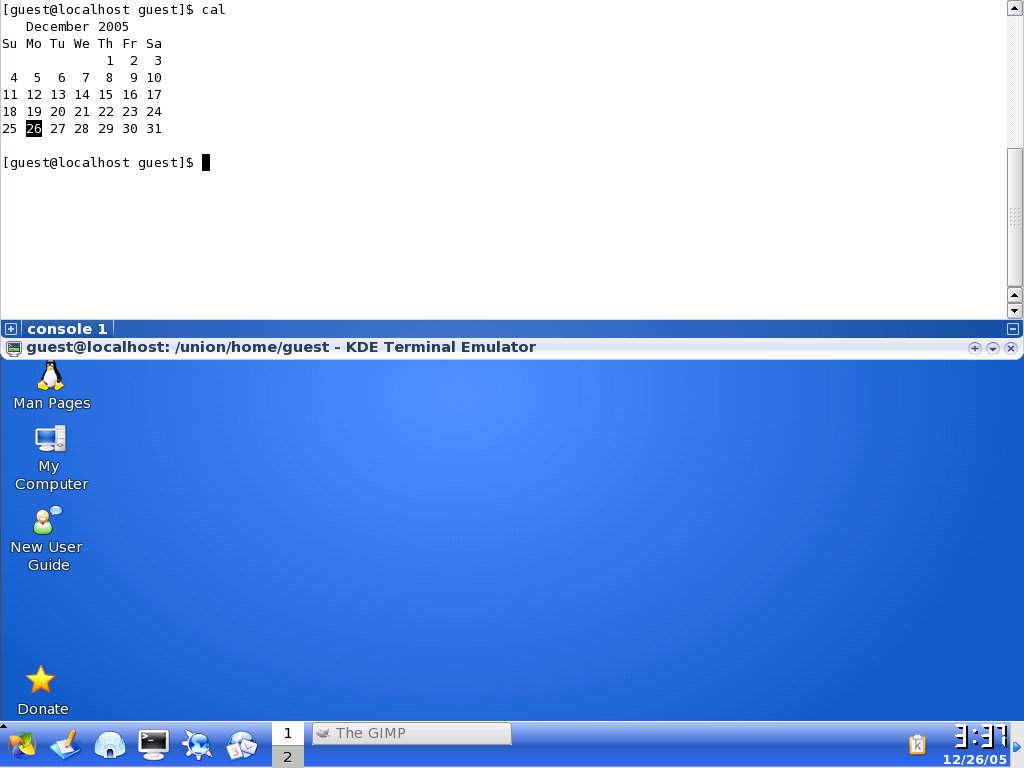
33 comments:
I agree with your review, I downloaded this iso 2days ago and was very impressed with it. I have used all the major distros over the past few years and pc linux is more than a match for any of them!. -terry , republic of ireland.
I invite you to do a test...
Try GoblinX LiveCD...
What about USB support and language (french) ?
I think that Linux has matured enough for usual
pripherals but for all USB material ( printers, usb keys,
mp3 player etc ... ) especially those using dedicated
softwares, Linux has to improves hardware detection and
stability.
I know that PCLinuxOS is only availlable in english now
but i heard that sombody is tring to make it to french.
If you know any sites, i would like to know.
Thanks for your good review.
To the reviewer and those who tried them all, what was wrong with Xandros? It is debian and KDE like Kubuntu, cleaned up and organized like XP, and has a File Manager better than Konquerer + Samba and includes drag'n drop disc burning.
http://www.xandros.com/about/downloads.html
Of the KDE based installable-live-CD distros, PCLinuxOS is just very polished, robust and a very complete desktop to go. Since it forked from Mandrake 9.2 it inherits the solid Mandrake Control Center tools but PCLOS has had its own identity for some time since.
In the PCLOS forums, I see respect shown to all distros & DEs and many members are helpful with non PCLOS issues. The lead developer Texstar prefers KDE yet given time still responds to many requests to also provide current GNOME and XFCE packages.
Tex puts a lot of work into ensuring bleeding edge packages don't break PCLOS stability and my system updates have never broken my system.
The menu layout is very clean, well heirarchically organized for both KDE & GNOME. The PCLOS icons and themes are very attractive in KDE though GNOME also feels OK.
After you have customised your install, the mklivecd script to remaster your own live-install-cd is a simple line command and fun to do.
britbrian
PCLOS .92 does have open office. It is available via download once you install to disk. Only enough software to fit on the single CD iso is included and a LOT more can be downloaded later.
OpenOffice 2 (albeit a very buggy version) and more
I think PCLOS is a great distro,and I have tried many.There is one thing though,I cant get
a CD to burn without any mistakes on it.I am using a 16X dual layer DVD burner.
Thanks for your great review of PCLinuxOS. I just switched to it last week from Ubuntu. I found it much easier to use and many more thing work "right out of the box" in PCLinuxOS than in any other distro that I have tried.
I have tried all the top distros, and several smaller ones as well. I have been running PCLOS
for about six months now and have to say this is one of the few I would consider ready for OEM distro. The only real trouble I could create, was after Kernal upgrade I had to run
drakx11 to start the GUI, so I could reinstall the proper video driver.........
5 minutes lost........whoa :-P
thanks for nice review I have updated pc linuxos to kde 3.5 by using synaptic.it runs great john
PCLinuxOs Rocks!
Very Good Review!
It has the understanding what a windows-slave look for... Easy,Organize, Exciting and Friendly.
One thing...what about SECURITY?
I hope they develop on how an ordinary user can easily apply security at all times with simplicity and comfortably.
SECURITY--this is the main target of OS developers in the next year to come.
Hopefully, PCLINUXOS applies it too in timely manner.
Goodluck PCLINUXOS..Im your Fan now.
PCLinuxOS is really good ( except the name )
This "distribution" is also based on PCLinuxOS : www.caelinux.com
Actually it's just PCLinuxOS with a bunch of hard-to-install CAE programs already installed. Good stuff reallly.
I am using PCLOS myself, too. It is a perfect beginner distro, no doubt. Most multimedia stuff is simply working.
One disadvantage however: It is mainly developed by one (brilliant) person called TexStar. There is no company or movement behind it (of course there is a growing community). While updates come early and often, you can not expect that TexStar will be able to do this forever. I would be glad to see if he gets supported by a company that sponsors him in order to have more shoulders to carry on the burden. Otherwise, the project could come to a sudden stop if Texstar would decide to do so.
However, PCLOS is, together with Mepis and Ubuntu one of the absolute top 3 Linux desktop distros, and it is the best distro for multimedia out of the box over all.
Good review.
One of the reasons that the live CD prefers KOffice to OpenOffice is size, another is speed. A live CD runs more slowly than an installed version, and OpenOffice can be painfully slow in such circumstances. So even running live you have an office suite, but once installed you can add OOo or go for something lightweight like Abiword and GNUmeric and get rid of KOffice, depending on your needs.
As a former Mandrake user, I consider that it is better to keep the install simple and add other programs later, particularly if the initial mix is sensible.
After I used Mandrake I used Gentoo, which takes a lot of work. Once I found PCLinuxOS I thought "why bother"?
I enjoyed your review and I agree with much of it. PCLinuxOS is an attractive, polished distro that "works out of the box". Old Linux hounds may find it glib, but it's great for newbies and recent immigrants from Winland. While I use Kanotix, over the Christmas holidays, I installed PCLinuxOS on my sister's computer and my sister's-in-law computer (or is that sister-in-law's). For them, I needed something attractive, easy to use and solid.
Can't help you on MP3 editing or Internet radio, yet! but the application you are looking for in Linux for red eye removal is in Digikam. And yes, it works a lot better for me than the software I have for windows. :)
Scott,
You are missing one thing when you talk about the slickness. I agree, KMymoney is quite a beauty to look at. But does it have atleast half the features of GNUCash? I doubt it. I have been using GNUCash for over 2 years now and it is a very superior double entry accounting software. Of course your saying it is ugly is a valid point. But in terms of features, I feel kmymoney has a long way to go to catch up with gnucash.
YaKuaKE certainly is a nice terminal emulator. The idea came from the game terminal found in such games as Counter Strike or Doom.
As for the PCLinuxOS Control Center, it certainly sounds a lot like SUSE's YaST2. :)
Actually the control center is drakconf from mandrake
Great review for a great distro.
I began my linux experience a couple of years ago first with Mandrake and then with Suse. The huge problems with dependencies brought me to more usable Debian-based distros. Ubuntu and Mepis seemed to be the distros of choice there, despite a couple of dependency problems with Kino.
I then moved on to Gentoo -- found it fun, but a pain in the ass to keep up with.
I always saw PCLinuxOS in Distrowatch, but avoided it due to its being an rpm based distro. But once trying it out, I figured it was going to be my day to day distro. Setting up NFS and samba was a breeze. Upgrading packages in Synaptic has so far worked excellently -- no dependency problems whatsover. Even upgraded to KDE 3.5 with no problems.
Would strongly recommend this distro over any of the other top ten in Distrowatch.
For the livecd version of PCLinuxOS to run, you must have a 686 machine and 256 MB of ram. Not asking much if you have a modern PC. But, if you want to run on older machines, you will need a 2.4 kernel with your linux distro.
PCLinuxOS is really well done, and don't be put off by the word Beta. I use it all the time, check out my Knoppix remaster, I am up to Beta 80B, and my OS works very well indeed on a PC with 128 MB of RAM, and a 400 MHZ AMD K6 processor. It is very fast on that machine. The newer 2.6 kernel will run much slower, and example of one that will boot on that PS is SLAX Linux, but is slow.
-Rapidweather
Wow! I have been using PCLinuxOS for almost 1 year. Tried most of the major distros but always got frustrated. One of the huge bonuses with PLOS is that it comes already configured with Web Java, Web Flash, and all of the win32 multimedia codecs. Its amazing... once installed, I install openoffice and few other minor programs and configure it the way I want it and off to the races in about 1 hour. PCLOS just works!
I constantly look at www.distrowatch.com and am always bewildered at why PCLinuxOS is only rated # 13 for the past 6 months.
beta version...... who knew?
Awesome review. Hopefully this article will give PCLinuxOS some of its do justice and gain popularity.
I have seen some comments about remastering a linux CD here. How do you remaster a CD ?
Is it a simple process? I would be glad if someone tells me how to do it. For example, I run PCLinuxOS. But I do not want KDE window manager. But use fluxbox which is well designed in PCLos. So is it possible to create a CD with just fluxbox and not KDE ?
PcLinuxOS .92 is the best distro
out for use on AMD64 system. In 64
bit distros the browser plugins
either don't work or do not exist.
Everything works in PCLinuxOS .92 .
The installer needs some major improvement. It took over 2 hours on my computer. And the partitioner is not as intuitive as qtParted.
Other than these minor quibbles it is a very well made distro.
Im sorry to burst your bubble Travis but PCLinuxOS is NOT Mandriva. PCLinuxOS has it own kernel development by ocilent1, its on KDE desktop. These are orginal rpms built by Texstar which are not even built the same as Mandrivas. It has its own menu system and doesnt use xdg like Mandriva. The glibc isnt even compatible with Mandriva.Many of the rpms arent built the same. PCLinuxOS has alot of Mandriva in it as well as some SuSE and Debian but PCLinuxOS is NOT Mandriva.
Hi I would first like to thank Ravi for a very good review, Respects to you,
I have been using PClinuxOS now for around 6 months after trying all the other major distro's, and i cannot fault it, also i would like to update since you wrote this article, PClinuxOS is now been released as Minime, junior and Big Daddy (0.93)
Well done you guy's at PClinuxOS, you have made the migration from Windows to Linux an easy journey
I'm currently using the latest PCLinux which is very good for newbies. I have tried fedora 3,4,d 5. Ubuntu, xubuntu, kubuntu, Zenwalk, Suse 9.2, 9.3, 10.1 and ugly Mandrake with hidious penguins staring one in the face. Most Linux systems IMHO fail to impress 1st on looks, 2nd almost ALL require immediate complictaed changes to repo/apt/yum.conf files to download progs & dependancies which is a 200% pain. All the top of the range distro's should be pre-configured for apt,synaptic as a matter of course. Microsoft wins customers because it looks good, Linux looks always grey and drab, with childish logo's icons etc,.. and you must tinker with it to make it astheic
Without a doubt the easiest Linux distribution for newbies such as myself. Having no idea of the linux language and how to set anything up, I was pleased to find that the live CD set up my wireless connection so simply and I was immediately able to access the internet - an exercise in frustration for me with previous distributions. If I am going to learn about linux, I want a distro to ease me in and this one does exactly that with enough familiarity to windows to allow me to use it intuitively to explore the new language of Linux. Thanks to the developers....at last someone is thinking like a windows user enough to win us over!!
There's also a Hardware Database for PCLinuxOS.
Http://www.PCLinuxOShwdb.com
It is a pleasure to see how far these comments trac. Stk back. Starting from 2005 with PCLinuxOS already had a good reputation. Now in 2008, I made a successful migration from Windows to Linux with the help of PCLOS. If you have not tried it, you better do it. Especially if you are still bound by Windows and propriety software. You can rather give generous donations to the PCLinuxOS project, which will enable them to put out and support even a better distro. Linux, upgrade your PC, upgrade your life!
I have 5 small partitions on my hard drive just for linux distro hopping, I am downloading the PCLinuxOS-gnome2008 torrent and will give this distro a try. I'm a fan of ubuntu,mint,mandriva,openSUSE,debian, fedora 8, slackware, dream linux,mepis,knoppix,dream linux, etc. I like having a wide variety of linux distro cd's handy so my computer never gets dull. I have faith that PCLinuxOS will earn it's bits with myself and others :)
Is it able to install windows applications like exe ....?
Post a Comment